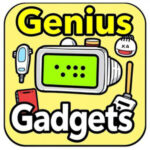Samsung Galaxy Tab S10 Ultra 5G sets an unprecedented Android benchmark with its powerful S-Pen, large display, AI-driven features, and strong performance, but is it worth your time and investment? Here’s the answer to that question.
Samsung Galaxy Tab S10 Ultra 5G

Network
Network capabilities of Samsung Galaxy Tab S10 Ultra are very strong. It supports 5G NSA/SA, 4G LTE-A, 3G UMTS, and 2G GSM/EDGE. That makes this tab compatible with many networks.
About Wi-Fi, the device comes with Wi-Fi 7, which offers faster speeds and stable connectivity. It supports Bluetooth 5.3 for smooth device pairing.
The tablet further gets enhanced network performance from a mighty MediaTek Dimensity 9300+ processor that will provide fast data processing and efficient network handling.
In general, the Galaxy Tab S10 Ultra’s network capabilities are so on the spot if one requires reliable and fast connections to make it good enough for use at work, streaming, or gaming.
Design and Construction
Galaxy Tab S10 Ultra features a rugged and sleekly designed metallic body that exudes quality. Dimensions for the slate are as follows
Length: 326.4 mm or 12.85 inches
Width: 208.6 mm or 8.21 inches
Thickness: 5.4 mm or 0.21 inch
Portability
Despite its huge 14.6-inch display, surprisingly, Tab S10 Ultra is very light, weighing around 728g (1.60lb) with Wi-Fi and 732g (1.61lb) for the 5G model, so it is easy to carry around.
Ergonomics
Because of its slim profile as well as the rounded edges, the tablet is comfortable to hold and use for extended periods without causing fatigue to the hands. The power button and volume rocker are conveniently located on the top edge, within easy reach.
Display
The beauty of the S10 Ultra’s 14.6-inch Dynamic AMOLED 2X does not only lie in its massive size but also in the level of resolution it produces: 1848 x 2960 pixels. Using this device for movie watch, web surfing, or developing something creative is pure bliss.
Verdict
The Samsung Galaxy Tab S10 Ultra dimensions are just great, providing the perfect balance between portability and the size of the display. This sleek device with its sturdy build and big display makes it rather excellent for one looking at a powerful and versatile tablet.
Operating System
- Android 14 (upgradeable)
- One UI 6.1 (user interface)
Chipset
- MediaTek Dimensity 9300+ (5G model)
- Qualcomm Snapdragon 8 Gen 2 for Galaxy (Wi-Fi model)
Processor
- Octa-core CPU (1×3.2 GHz Cortex-X3, 2×2.8 GHz Cortex-A715, 3×2.0 GHz Cortex-A510)
- Octa-core CPU (1×3.36 GHz Cortex-X3, 2×2.8 GHz Cortex-A715, 3×2.0 GHz Cortex-A510) (Wi-Fi model)
GPU
- Mali-G715 MP11
- Adreno 740 (Wi-Fi model)
RAM and Storage
- RAM: 8GB, 12GB, or 16GB
- Storage: 128GB, 256GB, 512GB, or 1TB
- Expandable storage: up to 1TB via microSD card
Main Camera
Hardware and Specifications
- Resolution: 13MP (primary sensor)
- Aperture: f/2.0
- Sensor Size: 1/3.4″
- Pixel Size: 1.0 μm
- Features: Autofocus, LED flash, HDR, panorama
Image Quality
The Galaxy Tab S10 Ultra’s primary camera delivers pretty acceptable pictures for a tablet. In terms of lighting, with the atmosphere bright, the photos are sharp and well-lit with great colours.
Low-Light Performance
When the lighting is low, the camera does not work well at all with noise-free photos. There’s grain and detail loss, so it’s not as good in indoor or low-light photography.
Features and Modes
The camera app allows users to change modes such as:
- Auto
- Pro
- Live Focus (portrait mode)
- Super Slow-mo
- Hyperlapse
- Panorama
- Food
- Night
Video Recording
The main camera can shoot video at 4K resolution at 30fps. It stabilized the footage and did a good job with the balance on exposure and focus.
Verdict
The Samsung Galaxy Tab S10 Ultra has managed to place a decent main camera that would be good enough for normal use. Really, such a camera might fail the expectations for a professional or even capture acceptable images in low light conditions.
Selfie camera
The front cameras on the Samsung Galaxy Tab S10 Ultra are pretty awesome, sporting two 12MP front cameras. These take very crisp video with good exposure and would be great for video calls. You also get a wide-angle view option, which can be really handy for getting more than one face into the frame during virtual meetings.
According to the quality of images, the selfie camera provides quite good images with proper color accuracy and exposure. However, while capturing in low light, it could be better, with visible grain and loss of detail.
The Galaxy Tab S10 Ultra is pretty capable with such a selfie camera for video calls and regular selfies and other tasks. Probably, this is not one of the best cameras, but it does its job.
Features and Modes
- Auto
- Live Focus (portrait mode)
- Super Slow-mo
- Hyperlapse
- Panorama
- The selfie camera has a “Face Follow” mode which uses the ultra-wide camera to track your movement during a video call.
Video Recording
- The selfie camera can record video at resolutions up to 4K at 30fps.
- Footage is stable and the camera well adjusts exposure and focus.
Verdict
The Samsung Galaxy Tab S10 Ultra’s selfie camera is of exceptional quality and can deliver excellent-quality photo and video shots.
The dual cameras, with its wide-angle view, perfect for video calls, group selfies, and making content for social media platforms.
Sound Quality
Indeed, the sound quality in Samsung Galaxy Tab S10 Ultra is impressive, especially for this skinny device. The quad stereo speakers produce warm, detailed, spacious sound that makes watching videos or gaming so pure while having it stream to music.
It does not produce booming bass, though. Of course, audio remains crystal and fun even with maxed volume levels, but there is a drawback: the sound can become slightly harsh when volume is maxed ².
Overall, sound quality is a huge plus for Galaxy Tab S10 Ultra, which makes it a great tool for multimedia consumption and creative work.
Communication
Wireless Connectivity
- Wi-Fi 6E (802.11 a/b/g/n/ac/ax)
- Bluetooth 5.3
- Wi-Fi Direct
- Wi-Fi Hotspot
Cellular Connectivity
- 5G: Supported
- 4G: Supported
- 3G: Supported
- 2G: Supported
- SIM: Nano-SIM, eSIM
Location Services
- GPS: Supported
- GLONASS: Supported
- Beidou: Supported
- Galileo: Supported
Other Features
- Samsung DeX: Supported
- USB OTG: Supported
- NFC: Supported
Sensors
- Accelerometer
- Gyroscope
- Proximity sensor
- Ambient light sensor
- Fingerprint sensor (side-mounted)
- Face recognition sensor
- Magnetometer
- Barometer
- Hall sensor
- RGB light sensor
- SAR sensor
Additionally, the S-Pen stylus also supports:
- Accelerometer
- Gyroscope
- Pressure sensor (4096 levels)
- Tilt recognition
These sensors enable various features such as:
- Gesture recognition
- Orientation detection
- Proximity detection
- Ambient light adjustment
- Biometric authentication (fingerprint and face recognition)
- S-Pen air actions and gestures
Battery
It is a 11,200mAh battery that will provide reasonable stamina. In a rundown test, the tablet lasted for 13 hours and 45 minutes of HD video playback.
The Tab S10 Ultra supports fast charging up to 45W. It can fill the battery to 30 percent in just 30 minutes. However, worth noting that the tablet only supports charging at up to 45W, despite having a 65W charger.
Overall, the Samsung Galaxy Tab S10 Ultra’s battery life is just appropriate for this kind of tablet in size and power, making it one of the better options for those who need a device that can keep pace with their busy lifestyle.
Pros and Cons
Pros
- Stunning Screen: Its massive 14.6-inches display is a good size for multimedia consumption, gaming, and creativity.
- Superb Sound: With its quad stereo speakers, this device includes warm, detailed, and spacious audio. Hence, it is perfect for movie time or gaming.
- Potent Performance: Assured by the MediaTek Dimensity 9300+ chipset, the performance here has been quite impressive, handling even demanding tasks like 4K video editing or graphics-heavy gaming with considerable ease.
- Battery life: Long has a large 11,200mAh battery that can be used for up to five days in regular usage.
- S Pen: It comes with an S Pen stylus; this creates several opportunities to write notes, mark up documents, and create art.
Cons
- Uncomfortable Design: The thin bezels and big screen of the tablet make it uncomfortable to hold, especially in portrait mode.
- Camera Notch: The camera notch is very unsightly and unnecessary, so the overall design is nothing more than just bangs.
- Fingerprint reader Placement: The fingerprint reader will be placed below the screen, which uncomfortable to use.
- Expensive: The Tablet Price will start at $1,200 and it is a big investment.
- Limited Software: The tablet runs on Android 14, but the software experience is far less polished than iOS and fewer applications are optimized to take up the entire width of the massive screen.
Others Who May Want to Consider Alternatives
- Budget-Conscious Buyers: The high tablet price may be an issue for budget-conscious buyers.
- Casual Users: The new features of the tablet and the high price could not be well justified for casual users who may just require a tablet for browsing, emailing, and accessing social media.
Read also : 7 Secret WhatsApp Hacks You Should Know