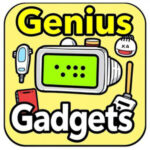WhatsApp is one of the rich feature messaging apps with the provision of numerous functionalities which its users might not know that. Here are seven lesser-known hacks and tips for enhancing your WhatsApp experience
Secret WhatsApp Hacks

Put some AI into your WhatsApp

Add an AI assistant in WhatsApp using the “Hey Pat” option.
Now, you just need to go to their website and initiate a chat on WhatsApp with them and see what could be possible.
Try it: heypat.ai
Quick and Easy Messaging
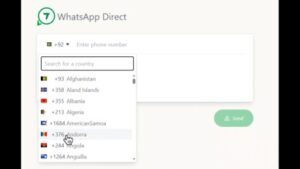
Just type in the number, choose the country, and then click the send button; the message goes.
Don’t have to save contact lists or create profiles to browse through.
Make your conversations more lively with emojis
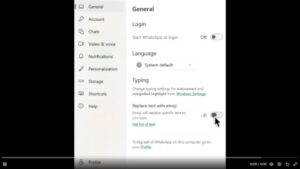
Turn on this fun feature in your WhatsApp settings, which automatically converts some characters into animated emojis.
Go to General Setting – Enable Replace text with emoji
Create Your Own Exclusive Stickers

Create your personal stickers easily and stick it wherever you want.
Make exclusive designs with AI-powered tools and unlock your creativity.
Go to chat area – click emoji -click stickers – click plus – choose your image – edit your self
Quick tips

Make your chatting and productivity on WhatsApp for PC more smooth with convenient shortcuts.
Know all the shortcuts in the settings guide
Send photos and videos in higher quality
![]()
WhatsApp now saves the original quality of your visuals so that there is no compression-related loss.
You can choose the HD mode so that every detail shines when sharing media files.
Manage multiple accounts
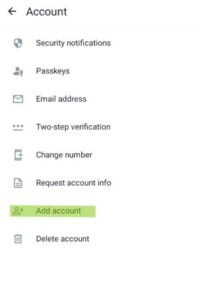
You can now deal with multiple accounts easily, without any extra software.
Make use of these new tools to add and switch between accounts smoothly!
Pin Chats
You can pin favorite chats at the top of your list for quick access. Long-press a chat on Android and then select the pin icon; on iPhone, swipe right on the chat and then tap “Pin.”
Star Messages
You can star the important messages so that you can find them later. In order to star a message, you should long-press on the message and then click the star icon. Now to view the starred messages, you need to go back to the main chat screen, and for Android you can see it by tapping on three dots and for iPhone by “Settings” > “Starred Messages”.
Use WhatsApp as a Personal Note-Taking Tool
Click to Chat with one-self. You simply dial, in your browser you enter wa.me/yourphonenumber; then you might begin writing reminders, links or notes to yourself and save on paper.
Using these tips will be able to navigate through WhatsApp easily, communicate better, and keep things private. Try these features!
Read also : SEO Strategies for Google Search